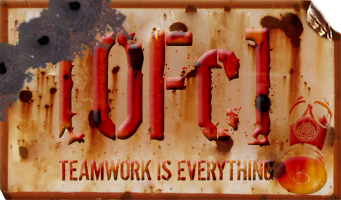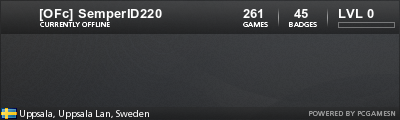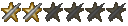finally bought my new PC, in bits, being delivered tomorrow 28/4...
all plus VAT:
£272.33 x 1 - XFX ATI Radeon HD 5870 "AVP Edition" 1024MB GDDR5 PCI-Express Graphics Card
£162.54 x 1 - Intel X25-M Mainstream 80GB 2.5" SATA-II Solid State Hard Drive (SSDSA2MH080G2C1)
£153.18 x 1 - Intel Core i7 920 D0 Stepping (SLBEJ) 2.66GHz (Nehalem) (Socket LGA1366) - Retail
£133.60 x 1 - Gigabyte GA-X58A-UD3R Intel X58 (Socket 1366) DDR3 Motherboard
£119.14 x 1 - Kingston HyperX 6GB (3x2GB) DDR3-12800CL9 (1600MHz) Tri-Channel (KHX1600C9D3K36GX)
£54.46 x 1 - OCZ ModXStream Pro 600w Silent SLI Certified Modular Power Supply
£51.05 x 1 - Hitachi Deskstar 7K1000.C 1TB SATA-II 32MB Cache - OEM (0F10383)
£49.35 x 1 - In-Win Fanqua Gaming Case - Black
£47.65 x 1 - CoolIT Eco A.L.C. High-Performance CPU Watercooler (Socket AM2AM2+AM3LGA775LGA1156LGA1366)
£12.76 x 1 - LG GH22NS50 22x DVD±RW SATA ReWriter (Black) - OEM
PSU is lowish but will cut it for 1x5870 I think. I've not built a machine from scratch before but it can't be that hard. One piece of advice I've seen is install Win 7 with the SSD installed but *not* the hard drive, and add the HD afterwards.
Any other ideas let me know.
Thanks, Bamz.
the bits arrive tomorrow
Moderator: Administrator
- Para
- [OFc] Senior Admin
![[OFc] Senior Admin [OFc] Senior Admin](./images/ranks/bullet_star_rank6d_6a.gif)
- Posts: 459
- Joined: Tue Aug 07, 2007 12:00 am
- Location: now i am really, really Oot In't Sticks (Bonnie Scotland)
Re: the bits arrive tomorrow
the PSU will be fine thats the same model as i am running in one of my machines just now but with a 5770 GPU.
install the HDD in the case and connect it to the PSU but just dont connect it to the motherboard with the SATA lead untill you have installed W7 on the SSD, then when W7 has installed just plug the other HDD into the motherboard while its all still running and W7 will detect it no problem, all modern SATA2 drives are Hotplug these days. bish, bosh, job's a good un
install the HDD in the case and connect it to the PSU but just dont connect it to the motherboard with the SATA lead untill you have installed W7 on the SSD, then when W7 has installed just plug the other HDD into the motherboard while its all still running and W7 will detect it no problem, all modern SATA2 drives are Hotplug these days. bish, bosh, job's a good un
The Fail Cakes are on me !................
- Slartibartfast
- [OFc] Clan Council
![[OFc] Clan Council [OFc] Clan Council](./images/ranks/bullet_star_rank6_5.gif)
- Posts: 1696
- Joined: Tue Aug 14, 2007 12:00 am
Re: the bits arrive tomorrow
bambam wrote: I've not built a machine from scratch before but it can't be that hard.
you do know after typing that you're fucking doomed!
oh make sure that you have a ps2 connection keyboard or connector when installing Win7.
I had the same mobo and there were no drivers for usb keyboard.
when it came to the "press any key" stage, i couldnt.
2 fucking days trying everything when it turned out to be something so damn simple.
I LOVE COCK,
I LOVE COCK
ohh slartis computer is so much fun... now onto the bank website
Schlack
Re: the bits arrive tomorrow
nice PC.
and a nice CPU, I have the same
But why u bought the UD3 board and a Watercooling system for the cpu? The Extreme from Gigabyte is build for watercoolingsystems so you can use the watercooling for cpu and motherboard.
and a nice CPU, I have the same
But why u bought the UD3 board and a Watercooling system for the cpu? The Extreme from Gigabyte is build for watercoolingsystems so you can use the watercooling for cpu and motherboard.
Re: the bits arrive tomorrow
its really easy if you have ppl for a little bit support.
i think u will manage it.
i think u will manage it.
Re: the bits arrive tomorrow
thanks for the info...
five hours later... I got everything assembled. Jesus h christ my brother built a machine in a small-form-factor case and I now have a deep respect - I reckon I spent half an hour just connecting the insane little connectors for the power button, reset button, speaker, power LED and whatever else.
Power up and.... fans spin, beeeeeeeeeeeeep and nothing on display (luckily I connected the mickey mouse little speaker correctly). Gigabyte manual says 'videocard not seated correctly'. Reseated it - same. Swapped it out with another card - same (Mobo has no built-in VGA). Turns out I had the memory in the wrong slots. I am not kidding, on the 6-memory-slot motherboard the slots 1, 3 and 5 are the second, fourth and sixth slots respectively (white ones below).
 .
.
The only other glitch I had was the CoolIT ALC cpu cooler has the thermal paste pre-pasted on the bottom, with no supplied tube, and a 4mm oval in the center had been rubbed off so I had to carefully smush the remaining paste around to fill in the area. The remaining paste is super thin though so it's tricky not to leave a bald patch somewhere else. There are issues mentioned on the web with the support legs for the cooler being fiddly if they rotate when fixing, but the model I had has the legs simply redesigned so they can't rotate and fitting was a piece of piss.

Now I have to install RealTemp etc and see if I can tweak the clockspeeds up a bit.
I was trying to optimise my gaming FPS and load times within a budget of about £1200-£1300 and the GA-EX58-EXTREME mobo is another £100. Each part I chose is relatively cheap for the sector it's in. Overclockers reduced the price of the i7 920 by another tenner (now £168) the day after I ordered it - it's a steal I think. If I'd bought my 5870 a few days earlier I could have saved £20 (I paid £320).
The case was ok - an inexpensive In Win Fanqua (£57):

The case comes with four fans, including a 240mm fan on the side panel, with lots of ventilation around it - with my ATX mobo the top rear fan position was perfect for the Coolit radiator/fan and replaced the pre-installed fan so I've actually got a fan left over. It all adds up to a noticeable fan noise though. The coolit requires you have the CPU fan set to max in the BIOS so the water pump and fan on the radiator run at the set speed rather than being temperature controlled.
In the Fanqua case the PSU is at the bottom, and the 12V cpu power lead from my PSU has to run to the top-left of the mobo and was only just long enough running diagonally across the mobo *under* the graphics cards. I was lucky there was enough space between the capacitors etc on the mobo - not too elegant tho - the rest of the cabling turned out quite neat.
Win7 is now installed (on the SSD) so now it's just a case of getting all the other software on there, bit of overclock, and frag your asses.
Thanks for the helpful stuff.
Bamz
five hours later... I got everything assembled. Jesus h christ my brother built a machine in a small-form-factor case and I now have a deep respect - I reckon I spent half an hour just connecting the insane little connectors for the power button, reset button, speaker, power LED and whatever else.
Power up and.... fans spin, beeeeeeeeeeeeep and nothing on display (luckily I connected the mickey mouse little speaker correctly). Gigabyte manual says 'videocard not seated correctly'. Reseated it - same. Swapped it out with another card - same (Mobo has no built-in VGA). Turns out I had the memory in the wrong slots. I am not kidding, on the 6-memory-slot motherboard the slots 1, 3 and 5 are the second, fourth and sixth slots respectively (white ones below).
 .
.The only other glitch I had was the CoolIT ALC cpu cooler has the thermal paste pre-pasted on the bottom, with no supplied tube, and a 4mm oval in the center had been rubbed off so I had to carefully smush the remaining paste around to fill in the area. The remaining paste is super thin though so it's tricky not to leave a bald patch somewhere else. There are issues mentioned on the web with the support legs for the cooler being fiddly if they rotate when fixing, but the model I had has the legs simply redesigned so they can't rotate and fitting was a piece of piss.

Now I have to install RealTemp etc and see if I can tweak the clockspeeds up a bit.
I was trying to optimise my gaming FPS and load times within a budget of about £1200-£1300 and the GA-EX58-EXTREME mobo is another £100. Each part I chose is relatively cheap for the sector it's in. Overclockers reduced the price of the i7 920 by another tenner (now £168) the day after I ordered it - it's a steal I think. If I'd bought my 5870 a few days earlier I could have saved £20 (I paid £320).
The case was ok - an inexpensive In Win Fanqua (£57):

The case comes with four fans, including a 240mm fan on the side panel, with lots of ventilation around it - with my ATX mobo the top rear fan position was perfect for the Coolit radiator/fan and replaced the pre-installed fan so I've actually got a fan left over. It all adds up to a noticeable fan noise though. The coolit requires you have the CPU fan set to max in the BIOS so the water pump and fan on the radiator run at the set speed rather than being temperature controlled.
In the Fanqua case the PSU is at the bottom, and the 12V cpu power lead from my PSU has to run to the top-left of the mobo and was only just long enough running diagonally across the mobo *under* the graphics cards. I was lucky there was enough space between the capacitors etc on the mobo - not too elegant tho - the rest of the cabling turned out quite neat.
Win7 is now installed (on the SSD) so now it's just a case of getting all the other software on there, bit of overclock, and frag your asses.
Thanks for the helpful stuff.
Bamz
- LuckyCombatPotato
- [OFc] Member
![[OFc] Member [OFc] Member](./images/ranks/bullet_star_rank6d_4.gif)
- Posts: 660
- Joined: Mon May 11, 2009 7:11 pm
- Location: Annecy, France
Re: the bits arrive tomorrow
Nice stuff there Bam, guess the modular PSU helped to keep things a bit more tidy.
Re: the bits arrive tomorrow
Well it did but as total noob I was a bit confused with the three cables that are pre-wired into the OCZ modular PSU. The 20/24 pin ATX cable was a no-brainer into the corresponding socket on the mobo (although it doesn't snap positively into the socket so depending on the angle of the cable the add-on 4pin section can get eased out of the socket a bit if the cable is bent over). The CPU 8-pin 12v plug worked for the CPU power socket on the top-left of the mobo, but then I had a pre-wired 4-pin 12v plug left over. WTF? I was sure I shouldn't have a pre-wired cable left over and spent some time trying to find where it should go. I'd have understood it if it was one of the optional modular cables. In the end I'm pretty sure I don't need the 4-pin CPU 12V on my mobo and tied it up out of the way.the modular PSU helped to keep things a bit more tidy.
Also, of the 6 modular sockets on the PSU, two are red colour-coded PCI Express with corresponding modular cables, so no surprise I used those two sockets to feed the two 6-pin connectors on my 5870 card. But the other sockets have modular cables than can have molex connectors on, and my 5870 card shipped with two molex-PCIexpress adaptors, so I don't see what the big difference is with the ports on the PSU...
Bamz
- LuckyCombatPotato
- [OFc] Member
![[OFc] Member [OFc] Member](./images/ranks/bullet_star_rank6d_4.gif)
- Posts: 660
- Joined: Mon May 11, 2009 7:11 pm
- Location: Annecy, France
Re: the bits arrive tomorrow
yea tink the 4 pin stuff from ur psu is normaly there because on most of mobo -i think- ya plug it onto the mobo for the fans.
Re: the bits arrive tomorrow
Good job Bam! It's a rewarding experience putting a rig together and getting it up and running. Have you named her yet? =D
I built a similar machine - same mobo and pcu just over a year ago and it's still running incredibly sweet!
How is the water cooling working for you? What temps are you getting with the CoolIT Eco. Seems a fairly cheap price for a water solution!?
I built a similar machine - same mobo and pcu just over a year ago and it's still running incredibly sweet!
How is the water cooling working for you? What temps are you getting with the CoolIT Eco. Seems a fairly cheap price for a water solution!?
-
A long time ago, in a galaxy far far away...

A long time ago, in a galaxy far far away...

Re: the bits arrive tomorrow
the coolit cooler is working fine - I didn't run the stock intel cooler first and then swap it to see the improvement but I'm happy with the temps my i7 is running at. On at 4GHz with prime95 the hottest cpu ran at 80 degrees, with the others pretty close, so that's the absolute max temp I'd expect to see - in normal use I've never seen anything lke that. All voltages are still at stock.
Actually, I'm occasionally getting the gray screen of death on my ATI 5870

and although I suspect it is a card/driver issue I've scaled the i7 overclock back to 3.6 GHz (from 4) while I fix the issue. For what it's worth, reducing the cpu clock hasn't altered the grey screen / vertical bars problem... (that's what happened in L4D2 today while I was whuppin you ass Dadio).
Bamz
Actually, I'm occasionally getting the gray screen of death on my ATI 5870

and although I suspect it is a card/driver issue I've scaled the i7 overclock back to 3.6 GHz (from 4) while I fix the issue. For what it's worth, reducing the cpu clock hasn't altered the grey screen / vertical bars problem... (that's what happened in L4D2 today while I was whuppin you ass Dadio).
Bamz
- IXL
- [OFc] Clan Council
![[OFc] Clan Council [OFc] Clan Council](./images/ranks/bullet_star_rank6_5.gif)
- Posts: 1222
- Joined: Wed Aug 15, 2007 12:00 am
- Location: WEDS : GRID, THURS : D.O.D : SOURCE, FRI : C/STRIKE SOURCE, SAT/SUN : BATTLEFIELD 2
- Contact:
Re: the bits arrive tomorrow
I could be totally totally wrong, but are you over clocking the GPU in the advanced ATI Control Centre, as that suspiciously looks like a GPU problem to me, than a CPU issue, especially as it happend during a game?
Hope you do sort it out tho fella.
IXL
Hope you do sort it out tho fella.
IXL
Re: the bits arrive tomorrow
yeah I suspect it's a GPU/driver problem (I'm in good company with about a million others, e.g. here) but there was no harm in scaling back the CPU clock a tad while I fix it, in case it was temps or something else. I've had the 'gray screen of death' re-occur since changing the CPU clock so I'm even more convinced the CPU's not relevant.
I was running the 5870 at stock speeds (850MHz Core, 1.2GHz Mem) and it runs furmark (and 3dmark vantage 17775) without an issue with max temps 74 degrees. But I've occasionally had the gray screen of death in L4D2.
New test setup is with the memory clock on the 5870 *reduced* at 1.15 GHz from 1.2 GHz - very short testing didn't give a problem but we'll see. The issue is infrequent but annoying when it happens...
Bamz
I was running the 5870 at stock speeds (850MHz Core, 1.2GHz Mem) and it runs furmark (and 3dmark vantage 17775) without an issue with max temps 74 degrees. But I've occasionally had the gray screen of death in L4D2.
New test setup is with the memory clock on the 5870 *reduced* at 1.15 GHz from 1.2 GHz - very short testing didn't give a problem but we'll see. The issue is infrequent but annoying when it happens...
Bamz