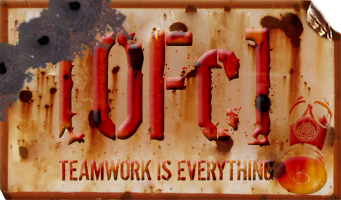Previously I had my wireless router on my desk next to my computers, but since I've gone to ADSL2 I've had to plug my router in at the main socket downstairs. My issue is now that have no wiring between my computers and both are running off wireless, unfortunately the signal is not the greatest and so the wireless connection is only running at around 20-30Mbps, rather than it being anywhere near the full 54Mbps. I do however want to transfer large files, and the wireless is not having it, and when I try it kills the router which then restarts (and the transfer is very slow).
Can I network my laptop and PC up with a crossover cable? I still need both computers to connect to the internet wirelessly though.
Networking - x-over cable + wireless??
Moderator: Administrator
- Redddraggon
- [OFc] Member
![[OFc] Member [OFc] Member](./images/ranks/bullet_star_rank6d_4.gif)
- Posts: 645
- Joined: Thu Dec 20, 2007 12:00 am
- Location: North Wales/Manchester
- Contact:
- Redddraggon
- [OFc] Member
![[OFc] Member [OFc] Member](./images/ranks/bullet_star_rank6d_4.gif)
- Posts: 645
- Joined: Thu Dec 20, 2007 12:00 am
- Location: North Wales/Manchester
- Contact:
Re: Networking - x-over cable + wireless??
Ok, I've got it set up and I think it's working.....
Re: Networking - x-over cable + wireless??
Slight necro but for future reference, consider 'HomePlug' devices to pass ethernet around the house when wireless is weak and you don't have data wiring.

http://www.homeplugs.co.uk/acatalog/Sol ... Plugs.html
These things are about £40 each and are ZERO configuration - i.e. you plug a few in, connect your router LAN port to one of them, and the network is available via the ethernet port on each of the others. I have four of them in my house in addition to the WiFi and they are fantastic with an additional dose of awesome.
Bamz

http://www.homeplugs.co.uk/acatalog/Sol ... Plugs.html
These things are about £40 each and are ZERO configuration - i.e. you plug a few in, connect your router LAN port to one of them, and the network is available via the ethernet port on each of the others. I have four of them in my house in addition to the WiFi and they are fantastic with an additional dose of awesome.
Bamz
- IXL
- [OFc] Clan Council
![[OFc] Clan Council [OFc] Clan Council](./images/ranks/bullet_star_rank6_5.gif)
- Posts: 1222
- Joined: Wed Aug 15, 2007 12:00 am
- Location: WEDS : GRID, THURS : D.O.D : SOURCE, FRI : C/STRIKE SOURCE, SAT/SUN : BATTLEFIELD 2
- Contact:
Re: Networking - x-over cable + wireless??
Nice post bamz. We looked at these about 18 months ago at work, or something very simular, but your ones look a lot lot better. The ones we were looking at only worked if they were on the same ringmain, which made it sort of pointless. I assume these work regardless?
- MudShark
- [OFc] Clan Council
![[OFc] Clan Council [OFc] Clan Council](./images/ranks/bullet_star_rank6_5.gif)
- Posts: 1401
- Joined: Mon Aug 13, 2007 12:00 am
- Location: Aberdeenshire
- Contact:
Re: Networking - x-over cable + wireless??
I've had problems with these things. I put a network of 4 into my bosses huge granite mansion! and only 2 would work at a time, they were connected but when 2 were on the other 2 would not work, switch off 1 of the working 2 and the other 2 would then work. Strange.
What I've seen that is really good is a wireless access point combined with e-power device. You simply plugged this fella into any room and you had instant wireless coverage in that room. Majik!
What I've seen that is really good is a wireless access point combined with e-power device. You simply plugged this fella into any room and you had instant wireless coverage in that room. Majik!
---------------------------------------
Life is a Terminal Disease
Muddy
Life is a Terminal Disease
Muddy