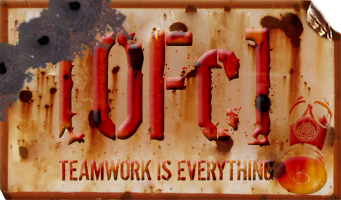Instructions on how to enable text to speech in TS3.
This is handy as it informs you who is joining or leaving a channel
It is advisable to install this sound pack to reduce unwanted information
http://forum.teamspeak.com/attachment.p ... 1261516971
http://forum.teamspeak.com/showthread.p ... -to-Speech
To activate
In TS3
Settings > Options > Notifications
Sound pack (drop down menu) Select Minimalist text to speech.
To set your own name
Self > Set Phonetic Nickname
You can add anything you want and play it back to test it.
TS3 Text to speech
Moderator: Administrator
- Slartibartfast
- [OFc] Clan Council
![[OFc] Clan Council [OFc] Clan Council](./images/ranks/bullet_star_rank6_5.gif)
- Posts: 1696
- Joined: Tue Aug 14, 2007 12:00 am