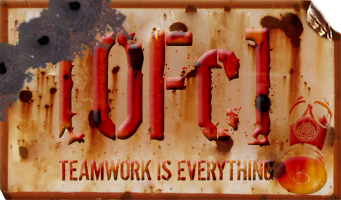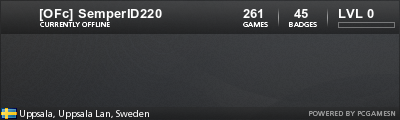God damit only had my new pc for a week and have had a few blue screens
Only happens on first launch of the day then runns fine after a reboot
The blue screen error said driver failure I emailed dino pc tech support they
Sent me an email saying to do a fresh windows instal now
Was just wondering if u guys had any ideas b4 I do this
As I don't really know jack about pc's but I was wondering if I should try
Dl new mobo drivers first ?
Blue screen
Moderator: Administrator
- jackDEFECTORbauer
- Regular
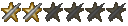
- Posts: 337
- Joined: Mon Aug 13, 2007 12:00 am
Re: Blue screen
Name of the driver that crashed? sometimes tells you on the blue screen. if you know what time it crashed u can check the event log for error messages too.
-
dacanadianbomb
- [OFc] Member
![[OFc] Member [OFc] Member](./images/ranks/bullet_star_rank6d_4.gif)
- Posts: 246
- Joined: Mon Aug 13, 2007 12:00 am
Re: Blue screen
I would make sure to make a backup of the data files on your system, check your event log for error events.
Then find out the DLL if it is mentioned in the blue screen.
Fine associated device, reinstall driver, or update driver for it.
Then find out the DLL if it is mentioned in the blue screen.
Fine associated device, reinstall driver, or update driver for it.
Re: Blue screen
i fully agree but start in save mode to clean uninstall mentioned driver or DLL and to be sure that no components are loaded.dacanadianbomb wrote:I would make sure to make a backup of the data files on your system, check your event log for error events.
Then find out the DLL if it is mentioned in the blue screen.
Fine associated device, reinstall driver, or update driver for it.
Re: Blue screen
and then ur computer looks like sayrilsSayril wrote:Just hit it a few times, works for me!
Re: Blue screen
Nem more info required
Re: Blue screen
it dint happen today if it happens 2morrow night i wil take a pic of what it says and post it
Re: Blue screen
LK3da wrote:and then ur computer looks like sayrilsSayril wrote:Just hit it a few times, works for me!
And it still works!
Re: Blue screen
good for u, duck tape holds a lot of things together.Sayril wrote:LK3da wrote:and then ur computer looks like sayrilsSayril wrote:Just hit it a few times, works for me!
And it still works!
Re: Blue screen
here a pic
also i got a pop up message on restart sujesting it could be faulty ram acording to window diagnositc ?
also i got a pop up message on restart sujesting it could be faulty ram acording to window diagnositc ?
Re: Blue screen
erm, i had exactly the same screen several times on my laptop before the gfx fried.....!?
Re: Blue screen
The CRITICAL_STRUCTURE_CORRUPTION bug check has a value of 0x00000109. This indicates that the kernel has detected critical kernel code or data corruption . I would like to recommend you run Windows Memory Diagnostic utility to check memory.
1. Reboot computer, keep pressing F8, choose "Repair Your Computer" when startup menu appear.
2. Click "Next" and type user password if prompt, click next.
3. Press the Tab key on the keyboard to highlight "Windows Memory Diagnostic" and press the Enter key.
other idea would be to remove video, mobo and sound drivers installed from device manager...
1. Reboot computer, keep pressing F8, choose "Repair Your Computer" when startup menu appear.
2. Click "Next" and type user password if prompt, click next.
3. Press the Tab key on the keyboard to highlight "Windows Memory Diagnostic" and press the Enter key.
other idea would be to remove video, mobo and sound drivers installed from device manager...
Re: Blue screen
i ran the memmory diognositic when it was running i never seen any problems show it said it would show the results after it restarted but it dint ?
Re: Blue screen
youd probably did it allready but here they clearly refer that you have to call the manufactor of the pc if it has this problem and Windows came with your pc
http://msdn.microsoft.com/en-us/library ... s.85).aspx
http://msdn.microsoft.com/en-us/library ... s.85).aspx