Nearly there with my new PC... Win 7 and Steam installed on the SSD. So far:
Win 7 : 20GB
L4D2: 7GB
CSS: 5GB (but I haven't copied over all the custom maps from my previous cache yet)
I've just seen rain splashing on the ground in L4D2 for the first time. With my old 6800GT I thought those storm were just a grey mist...
Any ideas how best to distribute the config across the SSD and the hard drive? I've read you can move the 'user' directories but that shags up a later Win 7 upgrade.
Should I be moving folders and creating symbolic links back into the SSD or what? Does Win 7 do that?
Or is the state of the art to just create new folders for MP3's and photo's on the hard drive and hope that's enough ??
Steam is a pain in the ass in that all games seem to have to be installed on the Steam install drive, in my case the SSD, so it's gonna fill up...
Bamzors
Win 7 SSD install - optimise layout with hard drive?
Moderator: Administrator
Re: Win 7 SSD install - optimise layout with hard drive?
should I be using MKLINK to redirect my "My Music" folder etc from the SSD to the hard drive ??
thx Bamz
thx Bamz
- jackDEFECTORbauer
- Regular
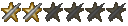
- Posts: 337
- Joined: Mon Aug 13, 2007 12:00 am
Re: Win 7 SSD install - optimise layout with hard drive?
I too have an 80Gb SSD. I primarily use it as a boot / app drive. Windows flies most of the time, and boots fairly quickly.
I've stored all my content - mp3's, docs, videos etc on a secondary hard drive and have done for years now. You can quite easily change the paths to your music, documents and personal folders and point them anywhere. Right click on a folder shortcut and change the location.
As for games, its good if you can squeeze a game onto the SSD. Unfortunately my steam folder dwarfs the SSD at 140+ Gb. Probably best to leave it for games that take ages to load. GTA4 as an example, on my 7200rpm drive you get through about 6 changes to the loading screen picture. When loading off the SSD it was less than 2 screens - a massive boost.
I've stored all my content - mp3's, docs, videos etc on a secondary hard drive and have done for years now. You can quite easily change the paths to your music, documents and personal folders and point them anywhere. Right click on a folder shortcut and change the location.
As for games, its good if you can squeeze a game onto the SSD. Unfortunately my steam folder dwarfs the SSD at 140+ Gb. Probably best to leave it for games that take ages to load. GTA4 as an example, on my 7200rpm drive you get through about 6 changes to the loading screen picture. When loading off the SSD it was less than 2 screens - a massive boost.
Re: Win 7 SSD install - optimise layout with hard drive?
Thank jack. Quick update from me: using the 'MKLINK /D' command in Win 7 is working like a charm (for FSX so far anyway).
To protect in case I fux it up, I'm:
* copying the contents of an installed folder (C:\....\FSX\Missions) to the hard drive
* renaming the original folder (e.g. C:\....\FSX\Missions-original) and then
* creating the symlink (C:\....\FSX\Missions -> [hard drive]\FSX\Missions)
* if everything's sweet I can then delete the SSD original folder
Bambam
To protect in case I fux it up, I'm:
* copying the contents of an installed folder (C:\....\FSX\Missions) to the hard drive
* renaming the original folder (e.g. C:\....\FSX\Missions-original) and then
* creating the symlink (C:\....\FSX\Missions -> [hard drive]\FSX\Missions)
* if everything's sweet I can then delete the SSD original folder
Bambam
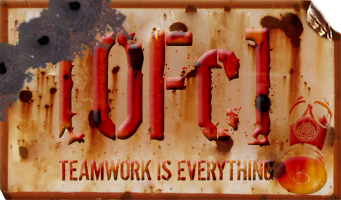
![[OFc] Member [OFc] Member](./images/ranks/bullet_star_rank6d_4.gif)