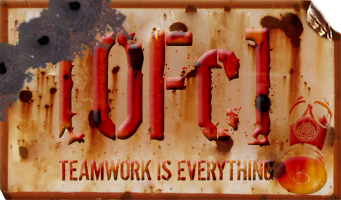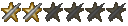Going to keep this short as im at work and donth ave all the info to hand but...
A while ago my laptop came with a free upgrade to Win7 when released. So when it was i popped the CD in and proceeded to follow the instruction to 'upgrade' to Win7..
However the upgrade failed because there isnt enough room on my OS system HD partition (C:/ I think)
Now i have most of my Games installed on D:/
but program files and system32 and Windows and all the crap is installed on the C:/
Hence it being pretty much full.. just wondering if anyone else has had this problem? Or knows how to make the partition bigger, because it seems if i uninstall everything (dont want to) then it might JUST squeeze on with about 10 meg to spare
Have I done something wrong? Or is something going on?
Upgrading from Vista btw..
Really im not too arsed about upgrading, it was just free (i did have to send off for the CD and shit) because i just use my Laptop for like WoW, browsing the web, family pictures, writing, looking at illegal dungeon torture rapefest porn, listening to music
Just frustrating when i cant make something work
Win7 Upgrade
Moderator: Administrator
Re: Win7 Upgrade
assuming you have enough space....
search for Computer Management on the little search bit on the start bar (im assuming vista not xp or linux)
then on the left hand side you should have Storage > Disk Management.
Right click on the drive and you can "Shrink" and "Expand" the drive you right clicked on.
::::::NOTE:::::
I have never actually carried it out, so do so at your own risk (: There tools are there though
search for Computer Management on the little search bit on the start bar (im assuming vista not xp or linux)
then on the left hand side you should have Storage > Disk Management.
Right click on the drive and you can "Shrink" and "Expand" the drive you right clicked on.
::::::NOTE:::::
I have never actually carried it out, so do so at your own risk (: There tools are there though
- Legato
- [OFc] Member / Map Specialist
![[OFc] Member / Map Specialist [OFc] Member / Map Specialist](./images/ranks/bullet_star_rank6d_4.gif)
- Posts: 388
- Joined: Mon Aug 13, 2007 12:00 am
- Location: Connecticut, USA
Re: Win7 Upgrade
nah u cant expand the one the OS is installed on it seems...  oh well
oh well
apparo according to the adviser i need 16gig free on OS C:/ to install win7.... looking at atm i have 12gig free and if i was to delete all folder except the WINDOWS folder now.. i would make it to about 14gig and thats with doing a disk cleaner and uninstalling hibernation mode.
WINDOWS folder is about 30gig
failzors
apparo according to the adviser i need 16gig free on OS C:/ to install win7.... looking at atm i have 12gig free and if i was to delete all folder except the WINDOWS folder now.. i would make it to about 14gig and thats with doing a disk cleaner and uninstalling hibernation mode.
WINDOWS folder is about 30gig
failzors

Re: Win7 Upgrade
30 gig is huge. Clear all temporary internet files etc.
My win7 install is sitting pretty at 15.4gb. Pretty much every feature is on and installed.
There is another tool online for expanding, but i cant remember what it is
My win7 install is sitting pretty at 15.4gb. Pretty much every feature is on and installed.
There is another tool online for expanding, but i cant remember what it is
- IXL
- [OFc] Clan Council
![[OFc] Clan Council [OFc] Clan Council](./images/ranks/bullet_star_rank6_5.gif)
- Posts: 1222
- Joined: Wed Aug 15, 2007 12:00 am
- Location: WEDS : GRID, THURS : D.O.D : SOURCE, FRI : C/STRIKE SOURCE, SAT/SUN : BATTLEFIELD 2
- Contact:
Re: Win7 Upgrade
Whats in your "my documents" ? Perhaps farm off files or at least the larger ones you dont need onto CD/DVD or Stick. ? I can understand your "program files" folder being large, but not your windows one. . . Perhaps also un-install some programs and games which you can then re-install later...
Re: Win7 Upgrade
One thing I found takes a lot of space is the system restore. After about a year of having vista on a 1TB HD I managed to free up almost 300GB by deleting the restore points, which is just a ridiculous amount. I'd assumed they would have been automatically deleted after a certain amount of time but apparently not...
Anyway, to do this go to your HD properties click 'disk cleanup', click on 'more options' and then on the option to clean the system restore.
Anyway, to do this go to your HD properties click 'disk cleanup', click on 'more options' and then on the option to clean the system restore.
Give a man a fire and he's warm for a day, but set fire to him and he's warm for the rest of his life.
- Legato
- [OFc] Member / Map Specialist
![[OFc] Member / Map Specialist [OFc] Member / Map Specialist](./images/ranks/bullet_star_rank6d_4.gif)
- Posts: 388
- Joined: Mon Aug 13, 2007 12:00 am
- Location: Connecticut, USA
Re: Win7 Upgrade
Disk cleanup done: removed 4meg
Sytstem restore points all removed bar most recent, cleared a chunk, not much tho
program files is about 5gig
Cleared mydocs and users first thing, there was shit loads in but that was the first thing i cleared, no idea why WINDOWS folder is so big, 26gig now :S fecking stupid still only 13.4 gig free and the upgrade adviser is still having a thrommy
if im honest, more effort than its worth, because at this rate i can just imagine it fucking up and breaking anyway haha,

Sytstem restore points all removed bar most recent, cleared a chunk, not much tho
program files is about 5gig
Cleared mydocs and users first thing, there was shit loads in but that was the first thing i cleared, no idea why WINDOWS folder is so big, 26gig now :S fecking stupid still only 13.4 gig free and the upgrade adviser is still having a thrommy
if im honest, more effort than its worth, because at this rate i can just imagine it fucking up and breaking anyway haha,