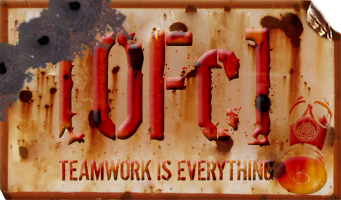well guys, Im here, and Im bored. I have time to kill, and I figure what better way to kill it then through overclocking my PC.....
Im just wondering what I can overclock, and how I would go about doing it.
system
Intel Q6600 @2.4GHz
2GB Corsair XMS2 DDR2-PC6400
ASUS nVidia 8800GT 512MB
ASUS P5K SE mobo
Cheap crappy Dell basica Hard drive (stolen from my old pc heh)
thats all I can think of. What kind of programs do I need? what things can I change etc.....
Cheers
Overclocking?
Moderator: Administrator
-
Gavac220
Re: Overclocking?
Is your processor a Q6600 GO stepping version or a B3?
Q6600 "B3" = SL9UM
Q6600 "G0" = SLACR
I have 5 case fans keeping things cool in a large tower. Using an Artic Cooler 7 on a Q6600 GO and Asus P5K-E, I am currently up from 2.4Ghz to 3.6Ghz. Temps on desktop are 35deg max.
You need Prime95 to test the stability of you overclock too. Never do one big step. Always small incriments, then test and so on. Also use 3dMark to test stability.
Prime95 link = http://www.mersenne.org/freesoft/ This strains your processor to the max. If it is unstable, it will crash (Or worse). This is why you do small steps!
3dMark = http://www.futuremark.com/
Guides = http://www.tomshardware.com/forum/24000 ... uals-guide or http://forums.overclockers.co.uk/showth ... t=17825087
Plenty other guides out there - Google is your friend! Remember - cooling is everything. Ram must be stable too. Have a good power supply. Small changes at a time. Use good thermal paste. Update to your latest Mobo bios first.
Good luck and let us know how you get on.
Q6600 "B3" = SL9UM
Q6600 "G0" = SLACR
I have 5 case fans keeping things cool in a large tower. Using an Artic Cooler 7 on a Q6600 GO and Asus P5K-E, I am currently up from 2.4Ghz to 3.6Ghz. Temps on desktop are 35deg max.
You need Prime95 to test the stability of you overclock too. Never do one big step. Always small incriments, then test and so on. Also use 3dMark to test stability.
Prime95 link = http://www.mersenne.org/freesoft/ This strains your processor to the max. If it is unstable, it will crash (Or worse). This is why you do small steps!
3dMark = http://www.futuremark.com/
Guides = http://www.tomshardware.com/forum/24000 ... uals-guide or http://forums.overclockers.co.uk/showth ... t=17825087
Plenty other guides out there - Google is your friend! Remember - cooling is everything. Ram must be stable too. Have a good power supply. Small changes at a time. Use good thermal paste. Update to your latest Mobo bios first.
Good luck and let us know how you get on.
Re: Overclocking?
I have a 650W OCZ power supply, and am using thermal paste. Its a normal Q6600, not an eco friendly one, they werent making them at the time. ive only got one case fan, which Ill be changing soon, (putting in a bigger or more efficient one) and probably putting in a second one too, have the cooler on the CPU and the one on the GPU, only problem is my PC is in an enclosed space. any programs out there for testing the temp of my computer?
EDIT:
actually im not sure what type it is, Ill post a screenie of CPU-Z

EDIT:
actually im not sure what type it is, Ill post a screenie of CPU-Z

-
Gavac220
Re: Overclocking?
OMG!! According to that your CPU is running at 1.6 GHz???? You are UNDER CLOCKED! No wonder you want more speed.
The programme for temperatures is Core Temp - link here = http://www.alcpu.com/CoreTemp/
My Core temps after some Arma 2:-

Get into your bios and get it upto 2.4ghz before you do anything else lol.
p.s IT IS a GO stepping CPU in your box! I'm afraid after this, I'm not sure you should be doing any overclocking. Just use the instructions and guides to get you upto normal speed.
THATS 9 x You are showing 6x and thats incredibly low! Thats like running a Ferrari you paid hundreds of thousands of pounds for, with a 30mph speed limiter!The basic formula you need to know for CPU speed is:
Code :
CPU Speed = CPU Multiplier x FSB
where CPUM is the CPU Multiplier, and FSB is the front side bus.
Example: The Q6600 runs at a factory setting of 2.40 GHz. That's the product of a 9x multiplier and a 266 MHz FSB (quad pumped it's 1066 MHz but we're not quad pumping these numbers). So CPU Speed = 9 x 266 which is 2,394 MHz or 2.40 GHz.
The programme for temperatures is Core Temp - link here = http://www.alcpu.com/CoreTemp/
My Core temps after some Arma 2:-

Get into your bios and get it upto 2.4ghz before you do anything else lol.
p.s IT IS a GO stepping CPU in your box! I'm afraid after this, I'm not sure you should be doing any overclocking. Just use the instructions and guides to get you upto normal speed.
Re: Overclocking?
when I booted up to change the multiplier, it said it was auto and set to 9 so I changed it to manual and set it manually at 9, but CPU-Z still says its runing at 1600 MHz.....
- Thundercat
- [OFc] Member
![[OFc] Member [OFc] Member](./images/ranks/bullet_star_rank6d_4.gif)
- Posts: 273
- Joined: Thu Oct 11, 2007 12:00 am
- Contact:
Re: Overclocking?
Not sure if this is your answer on speed
Q1: CPU-Z reports my CPU running below its clock specification or the clock speed is varying.
A: This is the effect of the CPU power reduction mechanism : C1E (Enhanced Halt State) and/or EIST (Enhanced Intel SpeedStep Technology) for Intel CPUs, Cool'n'Quiet and or PowerNow! for AMD CPUs. Load your system and you will see the frequency increase to its nominal value.
Also some benchermarkers out there only report one core speed etc...
Q1: CPU-Z reports my CPU running below its clock specification or the clock speed is varying.
A: This is the effect of the CPU power reduction mechanism : C1E (Enhanced Halt State) and/or EIST (Enhanced Intel SpeedStep Technology) for Intel CPUs, Cool'n'Quiet and or PowerNow! for AMD CPUs. Load your system and you will see the frequency increase to its nominal value.
Also some benchermarkers out there only report one core speed etc...
http://www.youtube.com/user/71Thunderous
New youtube channel (I fecked up my old one)
New youtube channel (I fecked up my old one)
- jackDEFECTORbauer
- Regular
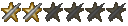
- Posts: 337
- Joined: Mon Aug 13, 2007 12:00 am
Re: Overclocking?
What volts you running Gavac? I have the same CPU but maxed it out at 3.45Ghz. Can't remember the voltages but I run it a fair bit over default. Temps idle round 50, hitting 60-65 full load. I'm not too concerned though, I get a decent amount of airflow through the case - and if I shut my door whilst gaming I can heat my room up by a few degrees in 30 minutes!Gavac220 wrote:Is your processor a Q6600 GO stepping version or a B3?
Q6600 "B3" = SL9UM
Q6600 "G0" = SLACR
I have 5 case fans keeping things cool in a large tower. Using an Artic Cooler 7 on a Q6600 GO and Asus P5K-E, I am currently up from 2.4Ghz to 3.6Ghz. Temps on desktop are 35deg max.
You need Prime95 to test the stability of you overclock too. Never do one big step. Always small incriments, then test and so on. Also use 3dMark to test stability.
Prime95 link = http://www.mersenne.org/freesoft/ This strains your processor to the max. If it is unstable, it will crash (Or worse). This is why you do small steps!
3dMark = http://www.futuremark.com/
Guides = http://www.tomshardware.com/forum/24000 ... uals-guide or http://forums.overclockers.co.uk/showth ... t=17825087
Plenty other guides out there - Google is your friend! Remember - cooling is everything. Ram must be stable too. Have a good power supply. Small changes at a time. Use good thermal paste. Update to your latest Mobo bios first.
Good luck and let us know how you get on.
-
Gavac220
Re: Overclocking?
1.32V
Looks like you got u.lucky with your chip. Every one is different and there is always a bit of luck involved. Have you tried to lap the H/S and cpu?
Your temps seem high though Jack. I do have an extensive air cooling system with multiple exhausts and fans, but you must make sure they all compliment each other!! Soooooo many systems are crammed with fans, all stealing air from one another.
Looks like you got u.lucky with your chip. Every one is different and there is always a bit of luck involved. Have you tried to lap the H/S and cpu?
Your temps seem high though Jack. I do have an extensive air cooling system with multiple exhausts and fans, but you must make sure they all compliment each other!! Soooooo many systems are crammed with fans, all stealing air from one another.
Re: Overclocking?
What would "bad" temperatures be? cos I can feel my computer being hot but IM not sure whether I should be worried, but I close the door while gaming and I can feel the heat when I leave and come back in again, IM not sure if I should worry or not...