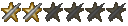Changing my IP address
Moderator: Administrator
Changing my IP address
hey, IM wondering is there any way to change my ip. I have a dynamic IP, but use a router for 2 PC's and an xbox, all wired. If I connect my PC to the modem, everey time I restart the modem I get a new IP, but if I go through the router, I get a different one (thats constant, its been the same since as long as I can remember) and yes ive tried restarting the router
Re: Changing my IP address
Well it depends what you mean, do you mean the public ip address that your router has? I.e. [example] 78.231.222.1
Or do you mean your pc's IP address it gets when it plugs into the router? Most likley class c ip done via NAT. i.e. 192.168.0.2
The first one is a pain in the arse to change, as your isp will have you mac address assosiated to the ip it had given you and even when the time to live on the ip runs out it will most likley reassign you the same one as most good dhcp servers will do. You could call them up and say some pish about his this ip has been added to a blacklist for some site you really need and can you assign me a new one...
The second one is easy to change. You can do it via the router interface most likley 192.168.0.1 or 192.168.1.1 or you can change it by configuring a static ip address in the ICT/IP settings on your pc. If you have an outstandingly pish home router you might be able to just do "ipconfig /release" then "ipconfig /renew" and you might be lucky.
Or do you mean your pc's IP address it gets when it plugs into the router? Most likley class c ip done via NAT. i.e. 192.168.0.2
The first one is a pain in the arse to change, as your isp will have you mac address assosiated to the ip it had given you and even when the time to live on the ip runs out it will most likley reassign you the same one as most good dhcp servers will do. You could call them up and say some pish about his this ip has been added to a blacklist for some site you really need and can you assign me a new one...
The second one is easy to change. You can do it via the router interface most likley 192.168.0.1 or 192.168.1.1 or you can change it by configuring a static ip address in the ICT/IP settings on your pc. If you have an outstandingly pish home router you might be able to just do "ipconfig /release" then "ipconfig /renew" and you might be lucky.
Re: Changing my IP address
the ipconfig /release bit doesnt work. basically I want to change what I see on http://www.whatismyip.com/ and what other people see. It works if I don't use the router, but I would preferto be able to use the router...
Re: Changing my IP address
Ask IXL he will be able to tell you
- IXL
- [OFc] Clan Council
![[OFc] Clan Council [OFc] Clan Council](./images/ranks/bullet_star_rank6_5.gif)
- Posts: 1222
- Joined: Wed Aug 15, 2007 12:00 am
- Location: WEDS : GRID, THURS : D.O.D : SOURCE, FRI : C/STRIKE SOURCE, SAT/SUN : BATTLEFIELD 2
- Contact:
Re: Changing my IP address
Im happy to help so to speak.
This doesnt quite make sense to me.
Firstly, just to understand the problem better, before a remidy is applied... why do you want to do this??
Secondly... What modem are you using...?
Thirdly... What router are you using...?
Finally, ....When you say, what everyone else will see, your referring to your router, not your PC. So to change your external IP will allways come via changing the connection on the router admin page, or rebooting your router.
Can you provide the DNS and all the other details from your router..and compare those to the modem?
Seems really strange to me.
The only thing I can think of , is that the IP and DNS is "FIXED" in the router.
This doesnt quite make sense to me.
groinshot wrote:If I connect my PC to the modem, everey time I restart the modem I get a new IP, but if I go through the router, I get a different one (thats constant, its been the same since as long as I can remember) and yes ive tried restarting the router
Firstly, just to understand the problem better, before a remidy is applied... why do you want to do this??
Secondly... What modem are you using...?
Thirdly... What router are you using...?
Finally, ....When you say, what everyone else will see, your referring to your router, not your PC. So to change your external IP will allways come via changing the connection on the router admin page, or rebooting your router.
Can you provide the DNS and all the other details from your router..and compare those to the modem?
Seems really strange to me.
The only thing I can think of , is that the IP and DNS is "FIXED" in the router.
Re: Changing my IP address
Ive been banned from a few sites and want to get back on them, but a new nick wont just do, Ive been IP banned (I've tried, and it has nothing to do with games btw)
Im using a Scientific atlanta EPC2203 modem, straight from my ISP, and Im using a netgear RP614v3 router
I reboot my modem and plug it straight into my PC and it changes the IP address, but If I plug it itno the router and the router intpo my PC the IP goes back to what it is now.
DNS and other details from my router and modem..... how woudl I go about doing that? :S
and if the IP etc are fixed into the router, how would I change it?
Im using a Scientific atlanta EPC2203 modem, straight from my ISP, and Im using a netgear RP614v3 router
I reboot my modem and plug it straight into my PC and it changes the IP address, but If I plug it itno the router and the router intpo my PC the IP goes back to what it is now.
DNS and other details from my router and modem..... how woudl I go about doing that? :S
and if the IP etc are fixed into the router, how would I change it?
- IXL
- [OFc] Clan Council
![[OFc] Clan Council [OFc] Clan Council](./images/ranks/bullet_star_rank6_5.gif)
- Posts: 1222
- Joined: Wed Aug 15, 2007 12:00 am
- Location: WEDS : GRID, THURS : D.O.D : SOURCE, FRI : C/STRIKE SOURCE, SAT/SUN : BATTLEFIELD 2
- Contact:
Re: Changing my IP address
Naughty boy.
Have you tried a hard reset of the router so it defaults back to factory settings? Somewhere along the line, someone must of set the ip on the router manually ( if that is the case ).
Anyway, this thread might help on the method of resetting it.
http://forum1.netgear.com/showthread.php?t=4876
Just make sure you have all your connection settings written down before you do anything. Who is your ISP btw?
Have you tried a hard reset of the router so it defaults back to factory settings? Somewhere along the line, someone must of set the ip on the router manually ( if that is the case ).
Anyway, this thread might help on the method of resetting it.
http://forum1.netgear.com/showthread.php?t=4876
Just make sure you have all your connection settings written down before you do anything. Who is your ISP btw?
Re: Changing my IP address
leave ya modem unplugged for 30 mins, just a reboot usually doesnt reset ya ip as its still stored at the exchange.
leave it unplugged for 30 mins so the exchange has time to refresh. then when you plug back in it will recreate your connectiona and should give u a new wan ip
leave it unplugged for 30 mins so the exchange has time to refresh. then when you plug back in it will recreate your connectiona and should give u a new wan ip
Re: Changing my IP address
IXL-I just did the hard reset there, folowed both sets of steps, no luck. My ISP is NTL, or UPC now.
and Smithy- I did that, the IP address that my modem gives me is different to the one that shows up when I connect to the internet, the one that shows up to other people is the one I want to get rid of.....
and Smithy- I did that, the IP address that my modem gives me is different to the one that shows up when I connect to the internet, the one that shows up to other people is the one I want to get rid of.....
Re: Changing my IP address
enquiring minds want to knowgroinshot wrote:Ive been banned from a few sites and want to get back on them, but a new nick wont just do, Ive been IP banned (I've tried, and it has nothing to do with games btw)
"It takes a brave man not to be a hero in the Red Army". - Joseph Stalin
Re: Changing my IP address
http://news.bbc.co.uk/2/hi/europe/count ... 123450.stmgroinshot wrote:Ive been banned from a few sites and want to get back on them, but a new nick wont just do, Ive been IP banned (I've tried, and it has nothing to do with games btw)
This may explain it! Trying to cover your tracks?
- MudShark
- [OFc] Clan Council
![[OFc] Clan Council [OFc] Clan Council](./images/ranks/bullet_star_rank6_5.gif)
- Posts: 1401
- Joined: Mon Aug 13, 2007 12:00 am
- Location: Aberdeenshire
- Contact:
Re: Changing my IP address
Are you sure you have a dynamic IP ISP? Most tend to be static now. This could explain why it don't change!
---------------------------------------
Life is a Terminal Disease
Muddy
Life is a Terminal Disease
Muddy
- IXL
- [OFc] Clan Council
![[OFc] Clan Council [OFc] Clan Council](./images/ranks/bullet_star_rank6_5.gif)
- Posts: 1222
- Joined: Wed Aug 15, 2007 12:00 am
- Location: WEDS : GRID, THURS : D.O.D : SOURCE, FRI : C/STRIKE SOURCE, SAT/SUN : BATTLEFIELD 2
- Contact:
Re: Changing my IP address
I would agree that theory, but if he is then using his modem and its changing his ip then I guess thats not the case.MudShark wrote:Are you sure you have a dynamic IP ISP? Most tend to be static now. This could explain why it don't change!
Re: Changing my IP address
yeah Im sure its dynamic, I just decided to screw the router. It was 7 euro from ebay, the postage was most of that too, it cost me 99 cent with 6 euro postage..... get what I pay for I suppose. Oh well, thanx anyway, but if anyone stumbles accross a solution be sure to let me know!
- IXL
- [OFc] Clan Council
![[OFc] Clan Council [OFc] Clan Council](./images/ranks/bullet_star_rank6_5.gif)
- Posts: 1222
- Joined: Wed Aug 15, 2007 12:00 am
- Location: WEDS : GRID, THURS : D.O.D : SOURCE, FRI : C/STRIKE SOURCE, SAT/SUN : BATTLEFIELD 2
- Contact:
Re: Changing my IP address
I could be wrong here as I havent really read this all properly and am short of time and without actually looking at what you have or are seeing isnt easy.
That Router you have does not have a modem built in it does it. Without a modem in it, its only acting as a router. I thought you were trying to replace the modem with a "modem-router" IE, like a DG834GT for example.
Have you got a manual for yours?
If not, heres one from the netgear website in PDF. ( You might have to wait a few secs for it to come up ).
ftp://downloads.netgear.com/files/rp614 ... manual.pdf
Anyway, I think what is happening is the connection is still staying live "on the line" when your just plug in the router, its not resetting the connection which the modem would do. The router (you have) I believe will not change your connection settings. You need a "modem router".
What I dont quite understand is if your using hte router, its fixing the ip you were banned with... Doesnt make any sense. Esp as there is no IP setting on that router, its got from the modem. See the PDF for example.
How are you sure its an IP ban and are you ABSOLUTELY sure your checking your ip correctly and what your not seeing is cache?
That Router you have does not have a modem built in it does it. Without a modem in it, its only acting as a router. I thought you were trying to replace the modem with a "modem-router" IE, like a DG834GT for example.
Have you got a manual for yours?
If not, heres one from the netgear website in PDF. ( You might have to wait a few secs for it to come up ).
ftp://downloads.netgear.com/files/rp614 ... manual.pdf
Anyway, I think what is happening is the connection is still staying live "on the line" when your just plug in the router, its not resetting the connection which the modem would do. The router (you have) I believe will not change your connection settings. You need a "modem router".
What I dont quite understand is if your using hte router, its fixing the ip you were banned with... Doesnt make any sense. Esp as there is no IP setting on that router, its got from the modem. See the PDF for example.
How are you sure its an IP ban and are you ABSOLUTELY sure your checking your ip correctly and what your not seeing is cache?
Last edited by IXL on Wed Jul 01, 2009 9:35 am, edited 1 time in total.
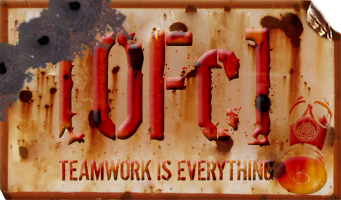
![[OFc] Member [OFc] Member](./images/ranks/bullet_star_rank6d_4.gif)
![[OFc] Senior Admin [OFc] Senior Admin](./images/ranks/bullet_star_rank6d_6a.gif)